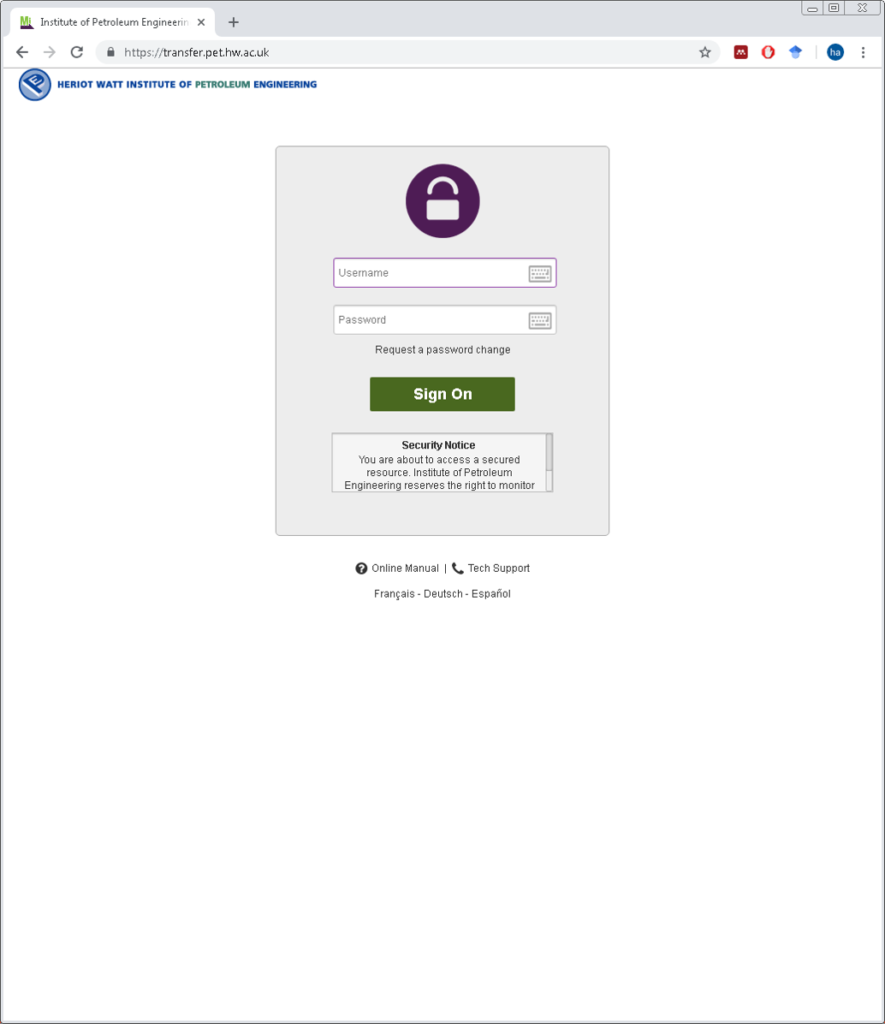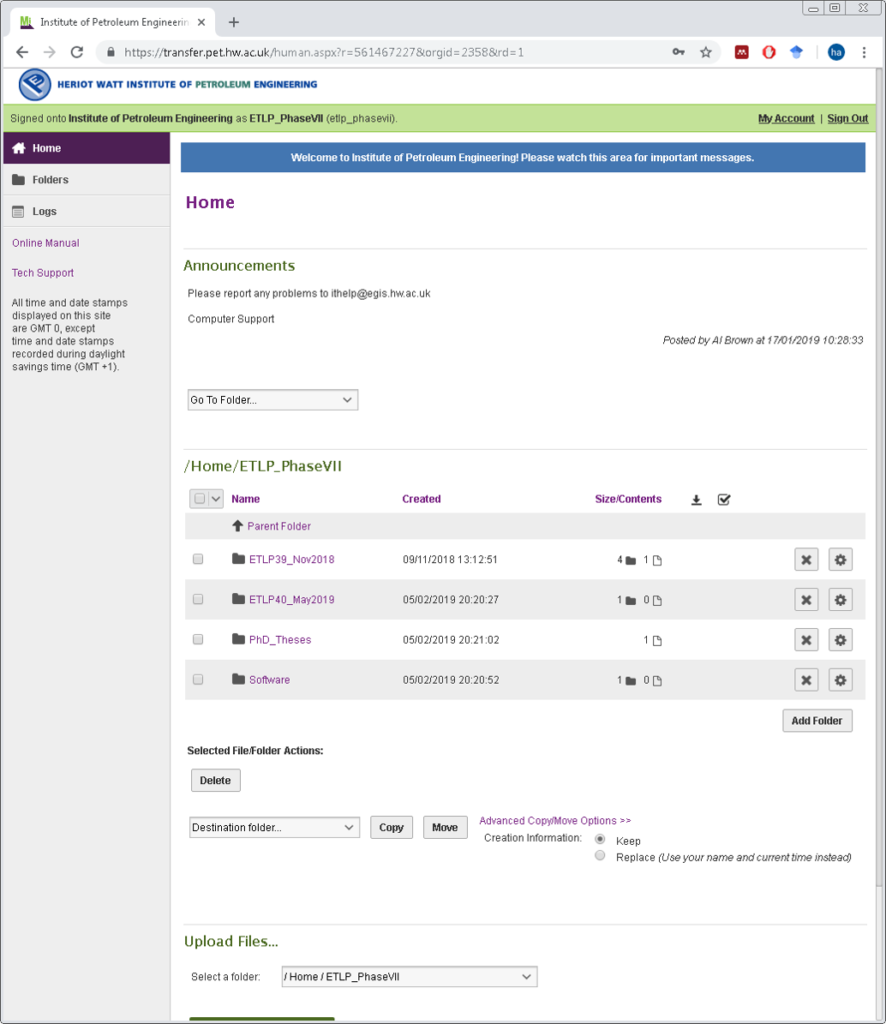resources

The following resources are available online:
- Journal papers and confrence abstracts
- PhD theses are only available to the sponsors of the ETLP consortium
- 4D toolbox is only available to the sponsors of the ETLP consortium
- ETLP meetings material are only available to the sponsors of the ETLP consortium
<h3>Sponsor login</h3>
There are two ways to get access to our FTP and download the files.
First method (recommended)
Step 1
Download the portable WinSCP software. You do not need the IT administrator permissions to use the standalone portable executables version of the software. You can download that from here.
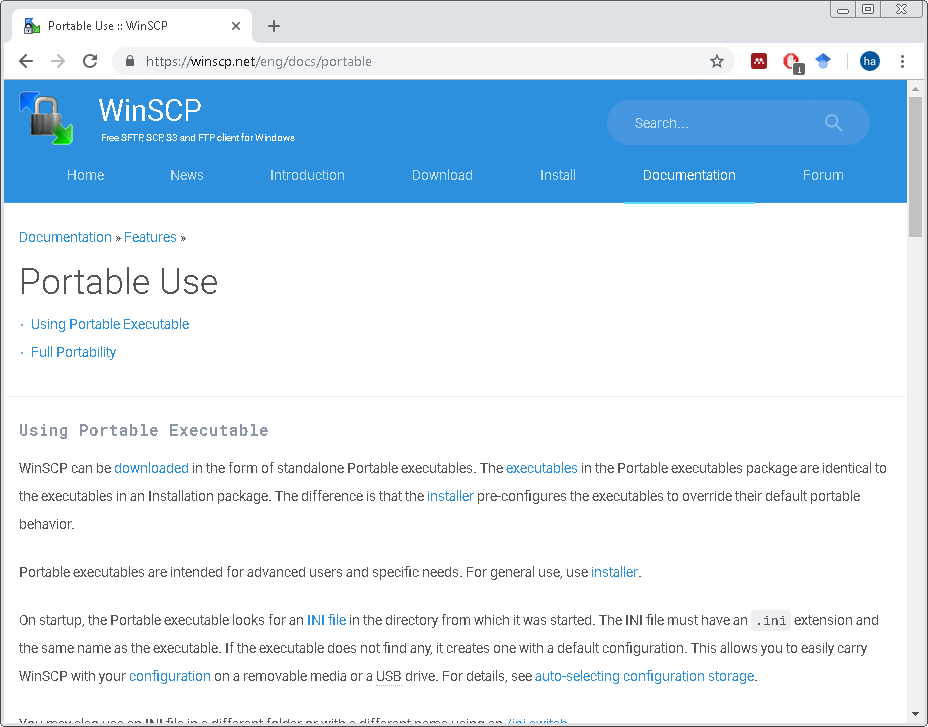
Step 2
Setup an SFTP protocol as shown below:
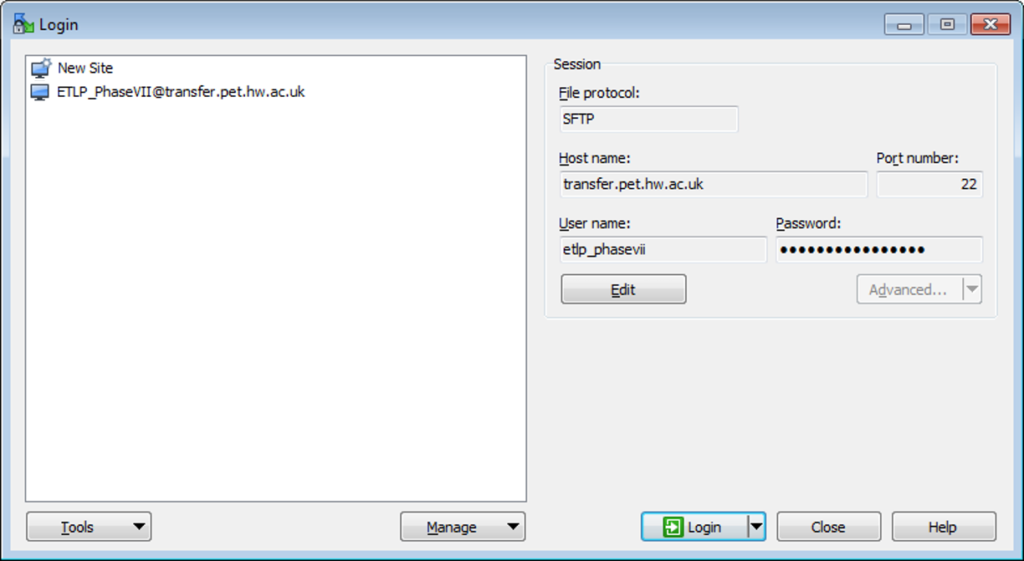
Step 3
Use the username and password that we provided to you to login to the FTP. Navigate and to the desired folder/file. You can download multiple files and folder simply by dragging them across to a destination folder on the left pane on your local PC.
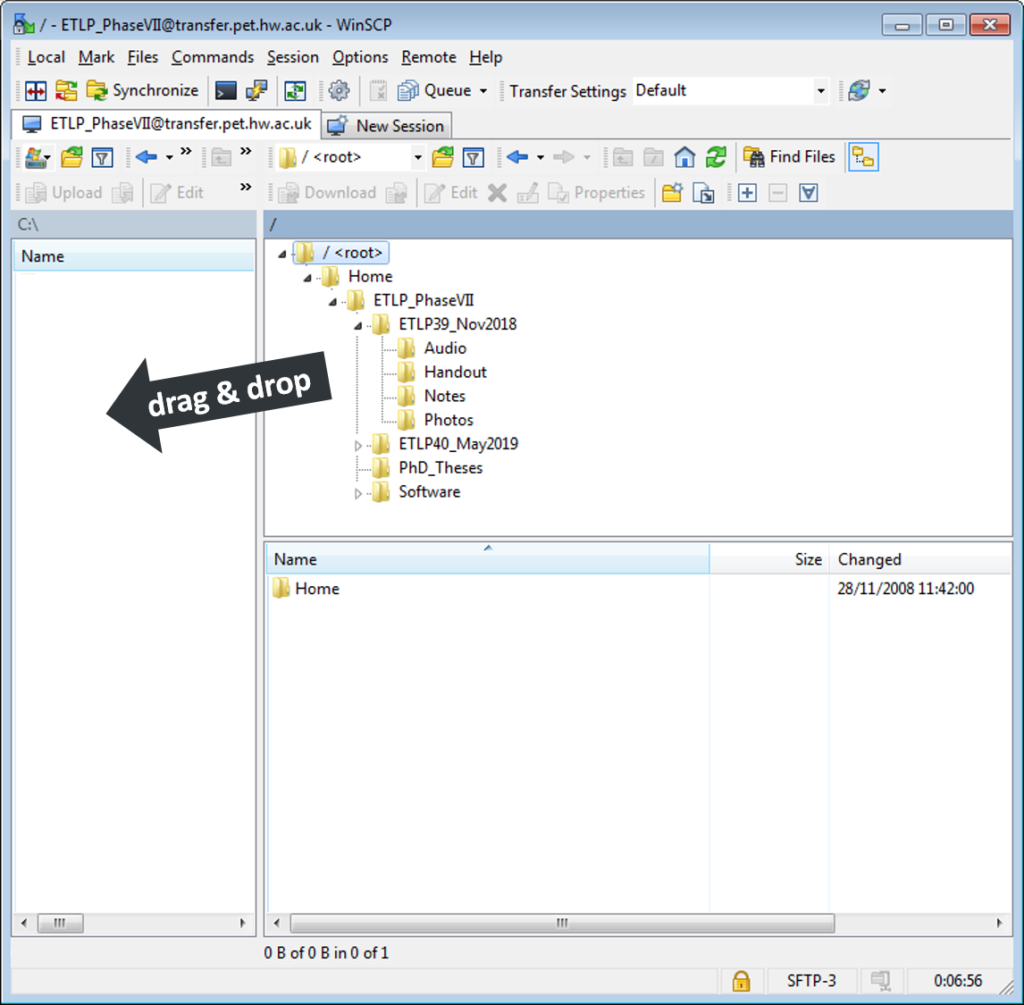
Second method
Alternatively you can use internet browser to login into the FTP and download the files (see below).